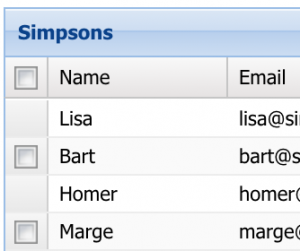 The following override of the ‘Ext.selection.CheckboxModel‘ class will add selectable(record) method to enable/disable the selection of the row. The method must return true/false to enable/disable the selection of the row.
The following override of the ‘Ext.selection.CheckboxModel‘ class will add selectable(record) method to enable/disable the selection of the row. The method must return true/false to enable/disable the selection of the row.
Put the following file in the overrides/selection/CheckboxModel.js file and rebuild your application.
Ext.define('overrides.selection.CheckboxModel', {
override: 'Ext.selection.CheckboxModel',
getHeaderConfig: function () {
var config = this.callParent();
if (Ext.isFunction(this.selectable)) {
config.selectable = this.selectable;
config.renderer = function (value, metaData, record, rowIndex, colIndex, store, view) {
if (this.selectable(record)) {
record.selectable = false;
return '';
}
record.selectable = true;
return this.defaultRenderer();
};
this.on('beforeselect', function(rowModel, record, index, eOpts) {
return !this.selectable(record);
}, this);
}
return config;
},
updateHeaderState: function() {
// check to see if all records are selected
var me = this,
store = me.store,
storeCount = store.getCount(),
views = me.views,
hdSelectStatus = false,
selectedCount = 0,
selected, len, i, notSelectableRowsCount = 0;
if (!store.isBufferedStore && storeCount > 0) {
hdSelectStatus = true;
store.each(function(record) {
if(!record.selectable) {
notSelectableRowsCount++;
}
}, this);
selected = me.selected;
for (i = 0, len = selected.getCount(); i < len; ++i) {
if (store.indexOfId(selected.getAt(i).id) > -1) {
++selectedCount;
}
}
hdSelectStatus = storeCount === selectedCount + notSelectableRowsCount;
}
if (views && views.length) {
me.column.setHeaderStatus(hdSelectStatus);
}
}
});
And the working fiddle sample: